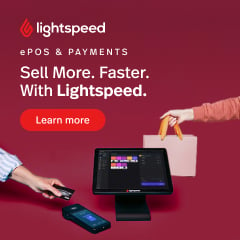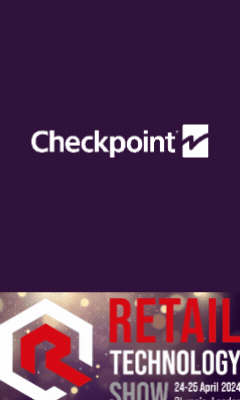One Click Checkout: A Definitive Guide
One click checkout, as the name suggests, requires one simple click to buy stuff online. You land on a website, see a product you like and click on the one click checkout button. There you go, that’s it.
One click checkout makes shopping frictionless and more delightful for customers. How? Firstly, by reducing unnecessary steps to checkout. Additionally, by removing redundant form fields, usernames and passwords. It cuts the shopper’s journey short by almost 90%, which makes it the shortest path to buy for shoppers.
On the other hand, on average, a traditional checkout journey requires more than 22 clicks to checkout. Also, it asks the shoppers to fill in endless form fields. That’s a lot of mental calories burned and effort expended for a shopper who wants to buy what they like quickly.
How does one click checkout work?
The best way to know how it works is to look at it from a shopper’s perspective. Here’s how the checkout journey would look like
1. You see something you like
2. You click on the one click checkout button when you see it on an online store
3. You save your basic information during your first transaction with a seller. No password is needed. Info is saved once and then never asked again
4. That’s it! Your order is on its way
5. Next time you see the one click checkout button again on any website, your information is saved. You don’t have to enter it again, and you can checkout with a single click
What a difference from a traditional checkout, right?