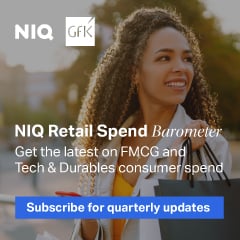How to optimise your employee scheduling process
Employee scheduling can become a time-consuming chore when it comes to managing your retail business. When you start to look at how you can optimise your employee scheduling process, you’ll need to consider a few different things before you change anything. This can include: employee availability, seasonal demand, labour budget, increased workload, rules and regulations, and so on.
Your employee rota has to take these factors into account. If you don’t, you could find yourself shortchanged on staff, or, potentially, breaking labour laws and regulations. Here’s how to make sure you have enough staff when you need them.
Use an employee scheduling system
You could schedule your employees the old-fashioned way if you want to by writing everything down with a pen and paper. Or, even, mocking up your employee rota every week on Microsoft Excel or Google Sheets, if you really prefer. However, we’d strongly recommend investing in an employee scheduling system.
An employee scheduling system, or employee management software, can allow for easy employee scheduling, monitoring time and attendance, ensuring legal compliance, and more. You can save time, improve transparency with your employees, and, even, reduce turnover.
If you’re interested, we recommend Workforce. You can forecast expected demand for any given time, day, or location using historical sales data, foot traffic, and even weather data, which you can then use to build your entire employee schedule. Workforce takes staff availability and annual leave into account, too. Once you’ve created an initial draft of your employee rota, you can tweak it as you see fit.
Employees can use Workforce to see upcoming shifts, scheduling conflicts, and any shift changes through the Workforce app, email, or a text message. And, staff can utilise shift swapping with their team members (per managerial approval).
Workforce also takes into account labour compliance laws and prevents issues like clopening (closing one night and opening the next morning).
Plan your schedule ahead of time
We’d recommend using an employee scheduling tool, but whether or not you’re going to use one, we would still strongly recommend making sure you plan your employee rota ahead of time. Of course, if you use software to do this, you can automate the entire process but you will still need to check everything over to make sure you’re happy with it.
If you’re doing it manually, give yourself plenty of time. Block some time out in your calendar and stick to the same time every week.
Consider employee availability
You need to ensure you know when your employees are available before you schedule them for a shift. Your employees may be unable to work at a certain time due to personal commitments, childcare, commuting, or other factors. Employee scheduling tools will allow for greater transparency when it comes to scheduling, as employees will be able to set times when they are free, and times when they are not.
Note: If you plan your schedule sooner, rather than later, it will give you more time to fix any issues, and answer any questions your team may have about the schedule you’ve planned. If you don’t listen to your team, and take their personal preferences into account, this can lead to an increase in no-show employees and increased employee turnover.
Take previous sales data into consideration
Unsure of how many of your staff you’ll need on any given day? You can use your previous sales data as a guide. You can find historical sales data on your point-of-sale system from previous weeks, months, or years, as a way of forecasting how busy you are likely to be on any given day. If you’re not going to receive much foot-traffic, as indicated by how you performed last year, you can use this information to show you that you won’t need to schedule too many employees to work that day.
This can be a really useful way to ensure you’re not overstaffed (and spending excessive amounts of money on unnecessary labour costs), or understaffed (where your business could suffer from not having enough employees available to deal with your customers).
If you don’t own an electronic point-of-sale, and can’t see historical sales data, you can try Lightspeed Retail. Automate manual processes, improve efficiency, and deliver world-class customer experience, in one simple, easy-to-use system. Learn more.